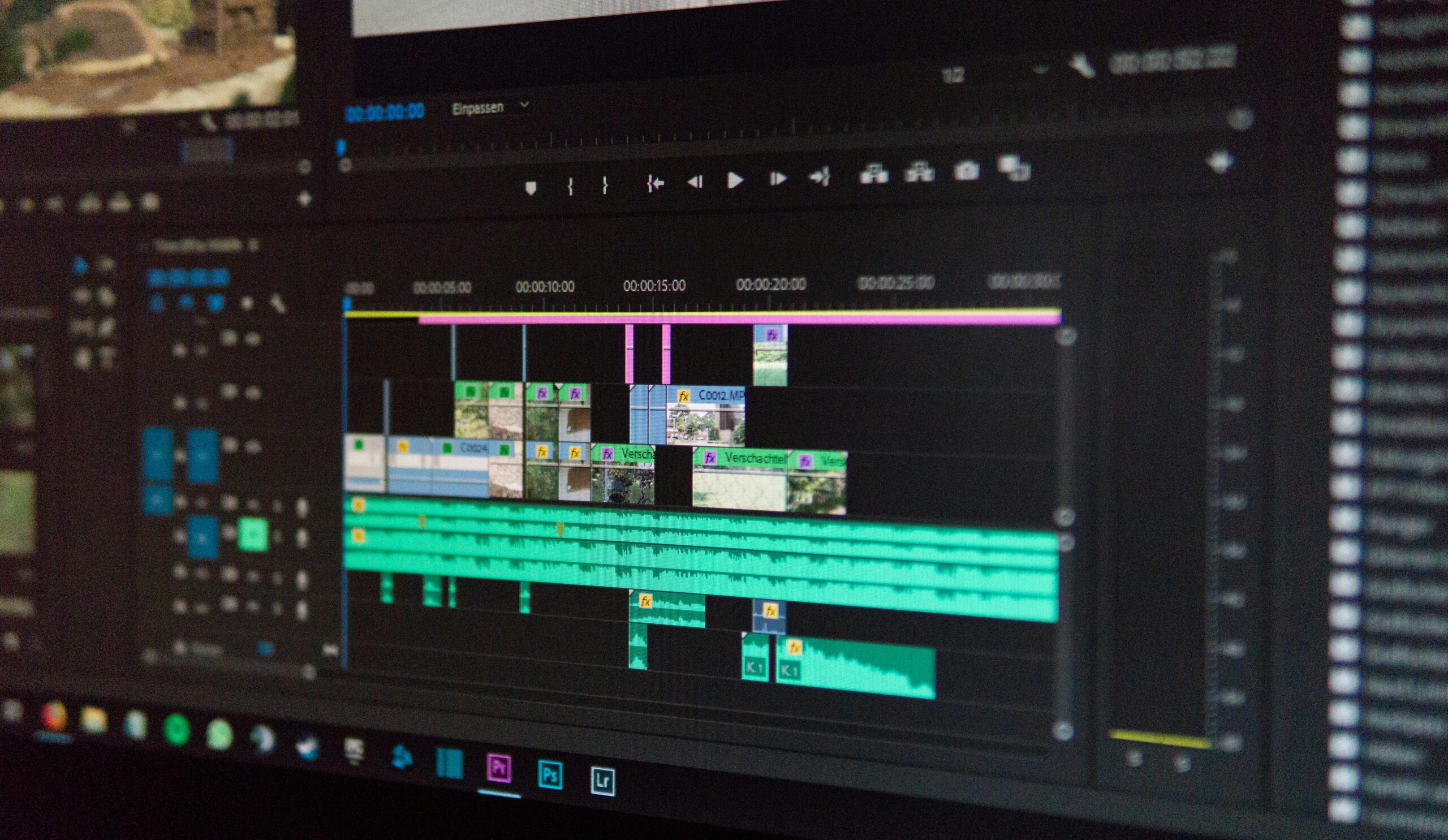Mastering the Art of Getting Clips for Edits: A Comprehensive Guide for Creating Commercial Content

Introduction
Welcome to the exciting world of commercial content creation! Whether you’re crafting a product ad, a brand video, or social media campaigns, the right clips can transform your project from ordinary to extraordinary. But where do you find these clips? And how do you ensure they’re legally sound and visually stunning?
In this guide, we’ll walk you through everything you need to know—from leveraging platforms like Envato Elements (a treasure trove for creators) to shooting your own footage. Let’s dive in!
Sourcing Clips from Stock Footage Platforms
Why Stock Footage Is a Game-Changer
Stock footage platforms are your shortcut to professional-grade clips without the hassle of filming from scratch. They’re perfect for tight deadlines, budget constraints, or when you need that specific shot of a sunset over Dubai or a bustling city street.
Top Platforms for Royalty-Free Clips
While there are many options out there, Envato Elements stands out with its unlimited download model. For a single subscription, you get access to millions of clips, music tracks, and templates—ideal for creators who need variety and flexibility. Other platforms like Shutterstock and Adobe Stock are great, but they often charge per clip, which adds up quickly.
Pro Tip:
Envato Elements library is constantly updated, so you’ll always find fresh, trend-aligned content. Use keywords like “dynamic,” “4K,” or “lifestyle” to narrow your search.

Shooting Your Own Footage Like a Pro
Pre-Production: Plan to Succeed
Before hitting “record,” plan your shoot meticulously.
- Storyboarding: Sketch out scenes to visualize your final edit.
- Location Scouting: Ensure you have permits for public or private spaces.
- Gear Checklist: A stabilizer, good lighting, and a high-resolution camera are non-negotiables.
Legal Must-Knows
Always get signed model releases and location permits. For example, filming in a café? Get written consent from the owner to avoid legal headaches later.
Leveraging User-Generated Content (UGC)
Finding Authentic UGC
Platforms like TikTok and Instagram are goldmines for raw, authentic clips. Search hashtags related to your niche (#TravelVibes, #TechLife) to discover hidden gems.
Using UGC Legally
Not all UGC is free to use! Reach out to creators for permission, or use platforms like Envato Elements where licensing is clear and straightforward. Their “Public Domain” section is a safe bet for worry-free clips.

Licensing Clips from Production Studios
Exclusive vs. Non-Exclusive Licenses
Need a unique clip nobody else has? Exclusive licenses (available on some platforms) ensure your content stands out. For smaller budgets, non-exclusive clips from Envato Elements offer affordability without sacrificing quality.
Collaborating with Creators and Filmmakers
Finding the Right Talent
Websites like Upwork and Behance connect you with videographers and editors. For premium collaborations, explore Envato Elements network of pros for custom projects.
Crafting Custom Clips
When to Hire a Professional
If your vision requires drones, slow-mo, or complex animations, hire a specialist. Platforms like Envato Elements (part of Envato Elements) let you commission custom footage tailored to your needs.
Budgeting Tips
- Allocate 30% of your budget to post-production (editing, color grading).
- Use Envato Elements templates to reduce editing time and costs.
Polishing Your Clips in Post-Production
Editing Tools for Every Skill Level
- Beginners: Try user-friendly tools like Canva or Envato Elements built-in editor.
- Pros: Adobe Premiere Pro or DaVinci Resolve offer advanced features.
Pro Tip:
Envato Elements includes thousands of presets and LUTs to speed up color correction. Just drag and drop!
FAQs: Your Questions, Answered
Q1: Can I use Envato Elements clips in YouTube ads?
Absolutely! All clips come with commercial licenses, perfect for ads, social media, and more.
Q2: What makes Envato Elements better than free stock sites?
Free sites often have limited quality and unclear licenses. Envato Elements offers premium, worry-free content with unlimited downloads.
Q3: How do I avoid copyright strikes with UGC?
Always get written permission or use platforms like Envato where licensing is pre-cleared.
Q4: Can I edit stock footage to match my brand’s style?
Yes! Adjust colors, add text, or splice clips together—it’s all allowed under Envato license.