What’s the Best CMS for Law Firms in 2025?

10 minutes read
Published Oct 29, 2025
For law firms struggling with scattered files, version control, or wasted time searching for documents, a Content Management System (CMS) is essential for streamlining operations and enhancing client service.
- Increase efficiency by centralizing documents and automating workflows.
- Reduce risk through robust security, compliance features, and audit trails.
- Improve collaboration with real-time document sharing and access control.
- Enhance client experience by delivering faster turnaround times and fewer errors.
Ever spend hours hunting for a file you swore you saved? Or find yourself scrambling for the latest version of a contract at the last minute? Or rewriting a template that seems to have vanished into the digital abyss?
If any of these struggles sound familiar, it’s a clear sign your law firm is ready for a content management system (CMS)—a centralized, searchable home for all your documents. As a digital hub for your firm, it streamlines workflows, ensures everyone has the access they need, and protects sensitive information.
A CMS helps you save time on mundane administrative tasks, allowing you to focus on client work and other high-value activities.
Looking to boost your firm’s efficiency? Book a demo today to see how Clio can help you save time, stay organized, and better serve your clients.

What is a CMS for law firms?
Before we dive into the benefits, let’s start with the basics: what is a CMS for law firms?
A CMS is designed to help law firms manage large volumes of digital content, from case files and contracts to intake forms and marketing assets. It keeps your firm’s information organized, searchable, and secure.
A traditional CMS is sometimes confused with a legal CMS. While a traditional CMS manages website content like blog posts or service pages, a legal CMS supports the operational side of a law firm—the documents, workflows, and collaboration tools lawyers use every day.
A legal CMS combines knowledge management (capturing and sharing precedents, research, and best practices) with document workflow management (streamlining tasks like drafting and reviewing). This helps your firm work more efficiently and collaboratively.
CMS vs. legal practice management software
Now that we’ve defined what a CMS is, let’s look at how it compares to a legal practice management system. Both systems involve handling documents and data, but ultimately serve different purposes.
A CMS stores, organizes, and manages digital content. A legal practice management system also performs these functions, but goes a step further. Clio Manage, for example, is a legal practice management system that doesn’t just handle documents—it also links files to matters, manages billing and time tracking, and streamlines communications across firms.
Let’s take a look at how the two systems compare in detail.
| Feature | Website CMS | Legal Practice Management System |
|---|---|---|
| Purpose | Manage website content, SEO | Manage cases, clients, and workflows |
| Users |
|
|
| Key tools |
|
|
| Examples | Clio Grow, WordPress, Webflow, Wix, LawLytics | Clio Manage, MyCase, PracticePanther |
| Outcome | Leads, brand visibility | Productivity, client service efficiency |
Fortunately, a legal practice management system doesn’t have to break the bank. If you’re exploring affordable options, check out our guide to the best free case management software for law firms.
If you’re ready for a system that connects seamlessly with your existing tools, or helps you simplify your tech stack by uniting case management, legal research, document automation, and more, book your Clio demo and see how Clio Work brings it all together in one intelligent legal work platform.
Why law firms need a CMS
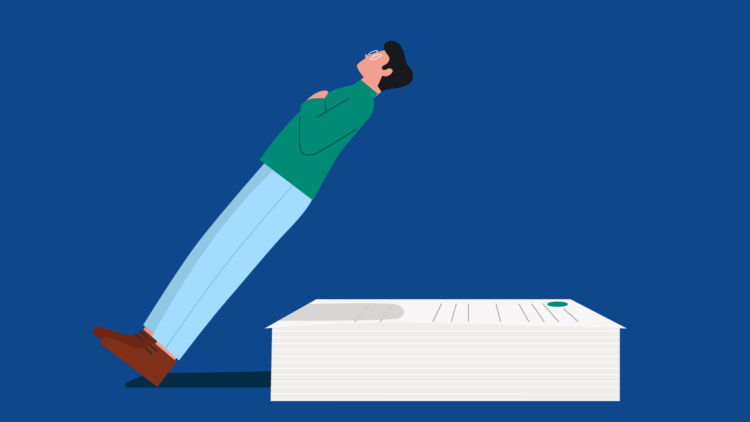
Why does your law firm actually need a CMS? To answer this, consider the sheer volume of information your firm generates in a single day. Without a reliable content management system for lawyers in place, that information can easily get lost or become unmanageable.
A recent ABA Journal article highlighted how this can sap your firm’s productivity: “When basic tasks like opening a file or saving a document disrupt your workflow, your firm loses productive hours each week.”
Inefficient document management isn’t just frustrating, it’s also costly. Clio’s Legal Trends Report found that the average lawyer records just 2.9 hours of an eight-hour day for billable work, leaving 5.1 hours unbilled. Disorganized files, version confusion, and time spent searching for documents are all contributing factors. The ABA Tech Report likewise notes that adopting secure, cloud-based document workflows is critical for firms seeking to boost productivity.
A law firm content management system (CMS) can address some of the most common pain points, including:
- Files scattered across shared drives, desktops, and email threads
- Confusion over document versions and updates
- Security and compliance risks
- Time wasted searching for the right file
- Lack of control over website content (i.e., overreliance on IT)
- Missed opportunities for SEO and lead generation
By consolidating all firm content into a single, secure hub, content management systems for law firms bring organization, control, and efficiency to your firm.
Clio offers a powerful example of a cloud-based solution that helps firms stay both productive and compliant. In one notable real-world example, immigration lawyer Kristen reported saving 12–15 hours per week in administrative tasks after implementing Clio Manage and Clio Grow.
And now with Manage AI built right into our practice management tool, you can ensure documents are always assigned and saved to the right task. For example, you’ll be able to instantly match receipts and expenses directly to matters.
With the right CMS, your firm can reclaim lost time, reduce errors, and focus on what matters most—serving your clients.
Key features of a law firm CMS
If you’re in the market for a new CMS, it’s easy to feel overwhelmed by the long list of features. But more isn’t always better. Focus on the capabilities that truly support your firm’s needs:
- Document storage and organization: Centralize pleadings, discovery materials, contracts, and correspondence in one secure location.
- Search and version control: Quickly locate files and view prior edits.
- Permissions and security: Protect client confidentiality with role-based access, user authentication, and encryption.
- Collaboration tools: Share documents in real time with internal or external parties.
- Integrations: Connect with Microsoft 365, Google Drive, Dropbox, and legal research tools.
- Audit trails and compliance: Track who accessed or edited documents to meet ethical and regulatory standards.
- Security protocols: HTTPS encryption, regular backups, and role-based access ensure your data stays safe.
- Accessibility: Built-in ADA compliance features ensure all users can access content with ease.
- Legal templates: Reusable templates for contracts, pleadings, and client communications speed up document creation.
- Scalability and hosting control: Flexible hosting and data storage options allow your system to grow as your firm expands.
A CMS with these core features allows your firm to stay organized and efficient while prioritizing security.
Is a CMS HIPAA-compliant for legal use?
Most standard CMS platforms aren’t automatically HIPAA-compliant. Achieving compliance requires secure hosting, encryption, and access controls. Clio, a cloud-based legal practice management platform, meets HIPAA, SOC 2, and GDPR standards—helping firms securely manage sensitive client data. For practices that handle medical records or health-related information, such as personal injury firms, Clio also offers optional HIPAA liability protection to provide added peace of mind.
Best CMS platforms for law firm websites
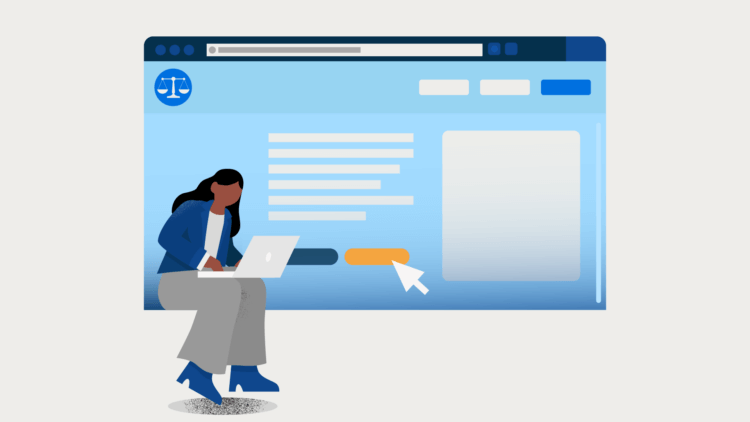
It’s no secret that your law firm’s website can make or break your business. Therefore, evaluating what content management systems work best for attorney websites is crucial. Choosing the right CMS for your law firm’s website depends on your goals, resources, and technical proficiency.
What content management systems work best for attorney websites?
The best CMS platforms for attorney websites balance ease of use, security, and SEO control. Popular choices include Clio Grow’s Website Builder, WordPress, Webflow, and LawLytics.
Here’s an overview of the most popular options:
- Clio: Designed specifically for law firms, Clio Grow’s Website Builder helps you create a professional, SEO-optimized website, no coding required. It seamlessly connects with Clio Manage, so you can keep everything from intake and marketing to case and document management organized and connected in one platform.
- WordPress: The most widely used CMS for law firms. It’s flexible, SEO-friendly, and supported by thousands of plugins for more customization.
- Webflow: Offers an eye-catching site without needing to code. Webflow uses drag-and-drop design tools and professional legal templates.
- LawLytics: Built specifically for law firms, LawLytics combines website management with hosting, analytics, and legal marketing tools.
- Squarespace / Wix: Great options for solo practitioners or small firms looking for simple, affordable websites.
- Drupal / Joomla: Open-source platforms with enterprise-level customization. Best suited for large firms with in-house IT teams.
What is the most widely used content management system in law firms?
WordPress is the most widely used CMS among law firms due to its flexibility, extensive plugin options, and strong SEO capabilities. However, it does require a bit more technical know-how compared to turnkey website builders.
What is the best website builder for lawyers?
Clio Grow and LawLytics are the most recommended for lawyers who want a legal-specific, turnkey website. Webflow and WordPress are also strong choices, with enhanced customization options.
Let’s compare these platforms based on key considerations.
| Platform | Ease of Use | Customization | SEO Control | Security and Compliance | Maintenance |
| Clio Grow | Very easy | Moderate | Built-in best practices | Excellent (integrated with Clio’s secure ecosystem) | Very low |
| WordPress | Moderate | High | Excellent | Strong with proper plugins | Moderate-high |
| Webflow | Moderate | High | Good | Good (cloud-based) | Low-moderate |
| LawLytics | Easy | Moderate | Good | Excellent (legal-specific) | Low |
| Squarespace / Wix | Very easy | Moderate | Basic | Good | Very low |
| Drupal / Joomla | Difficult | Very high | Excellent | Enterprise-level | High |
Ultimately, the best CMS platform is the one that aligns with your firm’s unique needs and supports the way your team works.
Benefits of using a CMS at your firm
Implementing a CMS at your law firm can yield great benefits:
- Increase efficiency: Spend less time searching for files and more time focused on clients and billable work.
- Reduce risk: Protect sensitive client data and maintain compliance with industry and privacy standards.
- Improve collaboration: Keep everyone, from lawyers to support staff, working from the same, up-to-date documents.
- Enhance client experience: Build client trust and satisfaction by delivering faster turnaround times and producing fewer errors.
- Scale confidently: Add new users, matters, and storage as your firm grows.
The key is finding a CMS that suits your firm’s unique needs and goals.
Get the Latest Legal Trends Report
The latest Legal Trends Report is here! See how firms achieve 4x faster growth, meet AI-first clients, and reduce stress by 25%, plus more insights driving the future of law.
Choosing the right CMS for your law firm
Knowing that a CMS can set you up for long-term growth and success, how do you go about choosing the right platform? Before committing to any one CMS, consider these factors:
- Cloud-based vs. on-premise: Cloud-based systems offer many advantages, such as easy remote access, automatic updates, and lower maintenance costs.
- Security certifications: To safeguard client data, ensure your provider meets recognized standards like SOC 2, GDPR, and PIPEDA.
- Integration with existing tools: A CMS should connect seamlessly with the document, billing, and communication systems already in place at your firm.
- Ease of use: Non-technical staff should be able to create, edit, and organize content.
- Vendor reputation and support: Choose a reliable vendor that’s known for its regular updates and responsive customer service.
Keep in mind that if your firm needs both a CMS and a legal practice management platform, there’s no need to choose—Clio combines the two in a modern, cloud-based system.
Integrating your website CMS with legal software
As noted above, integrating your website CMS with your firm’s existing tools delivers major benefits. For example:
- Online intake forms on your website can automatically create new matters.
- Scheduling tools like Calendly or Clio Grow’s appointment scheduler allow clients to book consultations directly.
- Customer relationship management (CRM) integrations help identify leads and cultivate client relationships.
CMS vs. CRM for law firms: What’s the difference?
A CMS manages digital content like documents and web pages, while a CRM tracks client relationships and leads.
What’s the best CRM for law firms?
The best CRM integrates seamlessly with a law firm’s existing practice management and intake tools. When your website CMS and legal software work together, you create a clear, seamless journey from lead to client.
How Clio supports your document and content management
Having covered the true value of a CMS, let’s see how Clio brings those benefits together by providing:
- Centralized data: Keep all your firm’s documents, matters, and client information in one secure, cloud-based platform.
- Seamless integrations: Work with tools you already use, including Microsoft 365, Google Drive, and Dropbox.
- Smart document tools: Streamline your workflows with document automation, e-signatures, and AI-powered search through Manage AI.
- Security and compliance: Protect your clients and your practice with advanced encryption, regular backups, and rigorous compliance safeguards.
With Clio, your firm can manage content more efficiently, collaborate more effectively, and maintain the highest standards of confidentiality.
A modern CMS is no longer optional for law firms—it’s essential for delivering the seamless experience your clients are looking for. From centralizing documents and automating workflows to integrating with your website and legal tools, the right system empowers your team to work smarter and faster.
Clio combines the best of both worlds: a secure, cloud-based CMS and a comprehensive legal practice management platform. It eliminates lost files and messy versions, so you can focus on what really matters—practicing law and serving your clients.
Ready to simplify your firm’s document and content management? Clio’s cloud-based legal practice management software helps you run your firm, organize cases, and collaborate with clients—all from one place.
Schedule a free demo to see how Clio can transform your legal practice today.
Loading …
Subscribe to the blog
Source link


