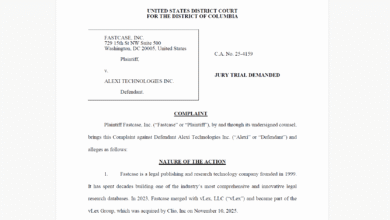How Paralegals Can Lead Technology Improvements in Law Firms

11 minutes read
Published Oct 20, 2025
Paralegals are uniquely positioned to drive efficiency and profitability within law firms by identifying and addressing workflow inefficiencies that impact billable hours and client satisfaction. By leveraging their frontline experience, paralegals can champion the adoption of legal technology solutions, such as document automation and rules-based calendaring, to streamline operations and enhance overall firm effectiveness.
As a paralegal, you keep cases moving forward. You draft pleadings, manage discovery, and track every detail. But you also see what others don’t—the hidden time drains that silently steal your day. You feel it when client intake means re-entering information, when finding a document requires digging through endless folders, and when e-filing drags on because systems don’t communicate.
This frontline perspective makes you uniquely positioned to drive change. You know which solutions deliver real ROI because you live the challenges daily, whether it’s spending hours creating medical chronologies that AI could easily generate or losing a day to e-filing tasks that automation could handle. Firms are recognizing that paralegals can transform how they operate.
This guide will show you exactly how to champion that change. We’ll walk through actionable steps to identify inefficiencies in your workflows, build a compelling case for better tools, and lead adoption that transforms your entire team’s effectiveness.
Download the Paralegal Checklist to start tracking inefficiencies and spotting opportunities for automation, found in our Legal Support Staff Kit.

Why paralegals are key to law firm efficiency
Your role goes well beyond administrative support. You perform substantive legal work under attorney supervision: conducting legal research, drafting pleadings and discovery documents, managing complex case files, coordinating eDiscovery, and tracking critical deadlines. Much of this is billable, which means every inefficiency impacts both productivity and firm revenue.
The expertise that makes you indispensable often gets buried under manual processes. When you’re bogged down in tedious work, everyone feels it. Cases slow down, deadlines get missed, client satisfaction drops, and your billable hours go toward administrative tasks instead of legal work.
The specific challenges paralegals face depend on the type of paralegal:
- Litigation paralegals manage massive discovery productions—reviewing thousands of documents, applying Bates stamps, creating privilege logs, and navigating e-filing across federal PACER and state portals with varying formatting requirements.
- Personal injury paralegals chase medical records, create chronologies from clinical notes, and draft repetitive demand letters. They’re often managing client communication while also trying to track down records from multiple providers.
- Corporate paralegals juggle entity formations, contracts, due diligence, and regulatory filings with zero margin for error. Version control is critical when multiple parties revise contracts simultaneously. They need to know exactly which document went to the client, and when.
- Family law paralegals handle emotionally charged communications, gather financial disclosures, and prepare exhibits under tight deadlines—drafting parenting plans and managing high-conflict documentation where every detail matters. A single misplaced document or missed detail can have real consequences for clients’ lives.
- Real estate paralegals prepare deeds, mortgages, and closing statements while coordinating multiple parties and tracking deadlines. They’re orchestrating complex closings where timing is everything and one missed contingency can cost clients thousands.
- Intellectual property paralegals manage patent and trademark dockets across jurisdictions, track USPTO correspondence, and maintain filing records where missed deadlines can mean losing patent rights.
- Bankruptcy paralegals work in a data-intensive environment, collecting comprehensive financial documents through questionnaires and secure portals while ensuring strict data security protocols.
Firm size matters, too. In smaller practices, you might be the only paralegal, which means wearing multiple hats. You’re a generalist handling everything from car accidents in the morning to motions before lunch to closings in the afternoon. In large firms, you may specialize deeply, focusing exclusively on eDiscovery document review, for example. Yet, you likely face higher volumes and complex coordination across bigger teams.
The common thread across all specialties? Despite being competent and organized, you’re working harder than necessary because tools aren’t keeping up. And that’s exactly what makes you the ideal person to identify problems and advocate for better solutions.
Get the Latest Legal Trends Report
The latest Legal Trends Report is here! See how firms achieve 4x faster growth, meet AI-first clients, and reduce stress by 25%, plus more insights driving the future of law.
Identify inefficiencies and build your case for technology
Before you can advocate for better tools, you need to document exactly where paralegal workflow efficiency is breaking down. The Assessment Worksheet gives you a structured framework to capture the specific pain points decision-makers need to see.
Start by mapping your actual workflows. Pick a case type you handle frequently and trace every step from intake to resolution. Ask yourself key questions:
- How many systems do you touch during intake?
- How many times do you re-enter the same client information?
- Where does information get lost or delayed?
Document each bottleneck with specifics. For example, avoid simply writing “e-filing is frustrating.” Instead, try: “I spend 45 minutes per filing navigating three different court portals, reformatting documents, and manually entering case data that already exists in our system.”
Common pain points to investigate include:
- Intake bottlenecks: Are you collecting information through scattered emails, paper forms, and phone calls that require manual consolidation? How often have you asked a client for the same information because you couldn’t find where someone else recorded it?
- Document preparation inefficiencies: How much time do you spend reformatting standard pleadings, discovery requests, or demand letters that follow similar patterns? Are you recreating documents from scratch when you could be using templates?
- Communication gaps: Are you tracking client communications across email, phone logs, and handwritten notes instead of in one centralized location? When an attorney asks “What did the client say about their treatment last month?,” can you find the answer quickly, or do you need to dig through multiple sources?
- Deadline management stress: Are you manually calculating and entering deadlines for statutes of limitations, discovery cutoffs, and filing dates across different jurisdictions, or worse, relying on attorneys to remember critical dates? What happens when you’re out sick—does someone else know what deadlines are coming up?
- Discovery chaos: How do you currently organize, search, and produce documents during discovery? How long does it take to find a specific document when you need it quickly?
As an example, track the time you spend on e-filing across a week. Note every instance where you had to reformat a document, look up court-specific requirements, manually enter data that existed elsewhere, or troubleshoot a portal error.
When you present this data to decision-makers, speak their language. Tie your findings directly to firm priorities: billable hours saved, reduced malpractice risk, faster case resolution, and improved client communication. Show them how improving paralegal workflow efficiency directly impacts lawyer productivity, client satisfaction, and profitability.
Law firm software for paralegals can address these pain points. Look for document management systems that organize files logically with robust search and version control, rules-based calendaring that automatically calculates jurisdiction-specific deadlines across federal and state courts, and legal workflow automation that reduces manual data entry by triggering task assignments based on case stages. Platforms like Clio Manage integrate these features into one system, which eliminates the need to juggle disconnected tools.
Use the Assessment Worksheet from the change management toolkit to record your current processes and spot specific opportunities for improvement.
Legal technology solutions that make day-to-day work easier

Once you’ve gained a solid understanding of the pain points, it’s time to explore solutions that meaningfully boost paralegal productivity. Focus on tools that tackle your biggest time-wasters first. The right law firm software for paralegals transforms your work by eliminating friction, reducing errors, and freeing time for substantive legal work.
Document automation transforms repetitive drafting
Instead of manually updating client names, case numbers, and jurisdiction-specific language in every pleading, discovery request, or demand letter, document automation uses templates with smart fields. You input information once, and the system populates it throughout your documents.
In high-volume practice areas like personal injury or family law, where certain documents follow predictable patterns, you can draft a demand letter in a fraction of the time. Document automation also ensures consistency and reduces the risk of copy-paste errors that could embarrass your firm or harm a case.
Advanced document management brings order to files
Modern document management systems offer robust search capabilities that let you find any document mentioning a specific term or phrase. They provide version control to track changes through multiple drafts, secure sharing with controlled access for clients or opposing counsel, and features like Bates stamping.
For litigation paralegals managing discovery, this is transformative. It means no more digging through folders to find one document or manually stamping countless pages. You can quickly assemble document productions, track what’s been shared with opposing counsel, and maintain organized case files that anyone on your team can navigate. When an attorney asks for something, you can find it right away.
Rules-based calendaring prevents missed deadlines
Deadline management is one of the highest-risk areas in law practice. Rules-based calendaring automatically calculates jurisdiction-specific deadlines based on court rules and case events so nothing falls through the cracks. When you enter a filing date or hearing date, the system automatically generates response deadlines, discovery cutoffs, and other critical dates based on federal, state, or local rules.
Never miss a deadline with Manage AI, our legal AI software that can extract deadlines directly from court documents and create calendar events and related tasks automatically.
Workflow automation handles task tracking for you
The best law firm software for paralegals includes workflow automation to reduce manual task tracking. When a case moves from intake to discovery, the system assigns tasks to the right team members, sets reminders, and triggers next steps automatically. This creates accountability—everyone knows what they’re responsible for and when it’s due.
AI tools boost paralegal productivity by summarizing documents
Tools like Manage AI and pareIT can summarize complex documents—depositions, medical chronologies, dense contracts—saving hours of reading and note-taking. You can extract key information quickly, without switching between multiple systems.
As you set out to find the top law firm software for paralegals, the key is choosing solutions that integrate into your existing workflows rather than creating new complexity. Look for platforms that connect these features—so you’re working in one system instead of navigating multiple tools.
Systems like Clio Manage bring these features together seamlessly. Watch the demo video for paralegals to see how these integrated features work in real paralegal workflows.
Champion technology adoption for paralegals across your team

Choosing the technology is half the battle. Successfully implementing it also requires buy-in, training, and ongoing support—all areas where paralegals can lead. These tips will help you champion law firm technology adoption.
Position yourself as an early adopter
Volunteer to test new systems before firm-wide rollout. Provide feedback on what works and what doesn’t. Help refine processes based on how paralegals actually work, instead of just how administrators think you do.
This gives you real influence over how technology gets configured. It also positions you as a subject matter expert, which can be valuable for your career development. Plus, you’ll ensure it addresses actual paralegal needs, like quickly finding documents during discovery or automating jurisdiction-specific deadline calculations.
Advocate for training that works
Effective technology adoption for paralegals requires training that mirrors real workflows. Push for training that includes:
- Short workflow demos: Show how to accomplish specific tasks like “How to prepare and e-file a motion” rather than hour-long feature tours nobody remembers.
- Live office hours: Give team members time to ask questions while using the system, not just watching someone else click through screens.
- Job-specific scenarios: Tailor training to different roles. After all, what a litigation paralegal needs differs completely from what a corporate paralegal needs.
- Ongoing refreshers: Law firm technology adoption doesn’t happen in a single training session. So be sure to schedule brief monthly sessions on specific features or advanced techniques.
These training approaches accelerate technology adoption for paralegals by focusing on practical application rather than theory.
Create feedback loops that matter
Document what’s working, what’s confusing, and what’s missing. Share quick wins with attorneys and administrators. When document automation saves you two hours on a demand letter, quantify that. When the new calendaring system prevents a missed deadline, tell that story.
Be equally honest about challenges. Constructive feedback helps vendors and administrators fix problems before they derail adoption. If something isn’t working, saying so early means it can actually get fixed. Keep a running log of feedback—both positive and negative—to share during check-in meetings.
Connect improvements to firm-wide benefit
Remember that improving workflows for paralegals benefits everyone. When you’re more efficient, attorneys can focus on strategy and client relationships. When deadlines are reliably tracked, the whole firm reduces malpractice risk. When your billable hours increase because you’re spending less time on administrative tasks, the firm’s profitability improves. And when clients receive faster responses and more consistent communication, satisfaction and retention increase.
Use the Paralegal Checklist alongside the Rollout Plan Template and Training Checklist to track progress and advocate for sustained adoption, all found in our tookit.
Next steps for paralegals
You’ve spent years mastering the details that keep cases moving. Now it’s time to use that expertise to improve how the work actually gets done. Take these action steps now to boost paralegal productivity:
- Map your workflows: Start by documenting one workflow you handle regularly using the Assessment Worksheet. Track where your time actually goes and where things consistently get stuck.
- Document bottlenecks: Build your case with specifics and time measurements. Decision-makers respond to numbers, and you’re in the best position to gather them.
- Research solutions: When you’re ready to propose solutions, come prepared. Research law firm software for paralegals that addresses your pain points. Show time savings and efficiency gains. Compare features, look for integration capabilities, and identify solutions that other firms in your practice area are using successfully.
- Start small: Volunteer to pilot new technology with one case type, prove the value, and expand from there. Position yourself as a champion of technology adoption for paralegals.
- Share feedback: Throughout the process, keep talking. Share wins with attorneys and administrators. Be honest about what needs adjustment. Your feedback is what separates technology that gets adopted from technology that gets abandoned three months in.
- Stay persistent: Remember that you’re not just implementing technology. You’re also changing how your firm works. That takes time, patience, and persistence.
The technology exists to make your work easier, more efficient, and more focused on the substantive legal work you were trained to do. You know what needs to change. Now it’s time to lead that change across your entire firm.
Download the complete Legal Support Staff Toolkit to access all the resources you need—including the Assessment Worksheet, Paralegal Checklist, Rollout Plan Template, and Training Checklist—in one place.
Loading …
Subscribe to the blog
Source link